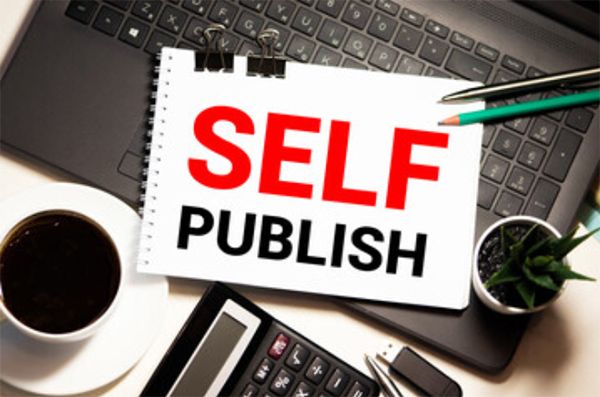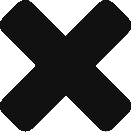Click below to read through our 20 topics on the business (and art) of self-publishing:
Self-publishing: A step-by-step checklist
Self-publishing books and e-books seems easier than ever before: Resources for distribution, sales outlets and knowledge of basic graphic design are plentiful while related expenses can be easily minimized. But the growing popularity of self-publishing makes quality even more important and as the expression goes, anything worth doing is worth doing well.
On these pages, we’ll give you the step-by-step basics on self-publishing professional-looking books and e-books, plus distributing and selling effectively. Click on a title to learn on these aspects of self- publishing:
- Establishing an imprint
- Considering book producers
- Format: Book, e-book or both?
- Copyrights, citation and legalese
a. Establishing copyright
b. Citing works, references, intellectual property
c. For non-fiction (if necessary): Public domain notice
d. For fiction: The disclaimer
e. Getting ISBN and Library of Congress (LOC) numbers
f. Assembling the copyright page - Tips for layout
a. Fonts to use
b. Chapter headers
c. Setting page sizes and margins
d. Miscellany: setting page numbers, big first letters, etc. - Designing a book cover
- The book release
- Promotion
a. Marketing
b. Selling
c. Giveaways - Taxation and reporting expenses
You can follow this process through our own case study in publishing as we create a book and ebook through our own imprint. Not only can books/ebooks be conveniently and inexpensively made, they can also be done incredibly well with just a little effort and attention to detail. Let’s make great books together!
Self-publishing – #1. Establishing an imprint
The title makes this step sound a bit more grandiose than the reality but is a necessary and incredibly satisfying part of the self-publishing process. It’s also the only step in the process that requires no repetition: Found that imprint and you’re good to start releasing books for as long as you like under your chosen name.
Some prospective self-publishers may choose to establish a business solely devoted to the purpose of publishing. In this case, he/she must follow the same rules as any entrepreneur with regard to founding a business. Upon formulating the company, one may choose to establish the business as a self- proprietorship or an limited liability company (LLC). The main advantage of the LLC is in the name: namely, if one faces litigation, the total amount of potential penalties is limited; obtaining licensure of an LLC is well more complex and expensive than of a simple sole proprietorship, and is frankly overkill unless one is planning on publishing potentially libelous material.
A better solution for the self-publisher is to simply establish a company name as a “Doing Business As” (DBA) entity. The registration process to do so naturally varies from place to place, as does the name: The relevant paperwork and registration may be called DBA, trade name or (as in most California counties) fictitious name registration. Such registration may be filed at the county clerk’s office in which the “company” – in actuality, the one responsible for business and taxation purposes – will reside. Now to create a name
…
Self-publishing – #2. Considering book producers
In the world of self-publishing, the individual becomes the entity known as “publisher”, even though he/she does very little of the work actually associated with the physical printing of book on paper (or data uploading to a buyer’s device). Instead, the work done after the editing is completed is taken on by a book producer.
The first tip in finding a book producer: Note the difference between a self-publishing book producer and a subsidy publisher (a.k.a. vanity publisher). Publishers such as these offer all the services involved in typesetting, printing and often e-book production; only submission of the manuscript is required. The advantages here are obvious, particularly that print-on-demand is now offered by some. However, the disadvantages are also clear: Questions of rights may come into play and almost always some minimum number of physical copies – and therefore a minimum fee – are required for ordering.
Below are quick takes on three of the currently bigger book production companies; many more options are available but this briefs such give an idea of the parameters one might expect from a book producer.
Kindle Direct Publishing (KDP) is naturally the biggest name in e-book production – even bigger since the acquisition of one-time competitor Create Space in late 2018 – and offer print-on-demand services. KDP provides some formatting tools and templates for book and cover design, and these are particularly useful for children’s pop-up books. Some 60% of book sales may be awarded to the author, but note that this is highly scalable and dependent on factors from the book’s size to sales figures. Obviously, the biggest advantage is direct access to that Amazon market, though any disadvantages in other book producers in this area may be compensated for with self-promotion and marketing.
Ingramspark is very big on providing instructional how-to guides for its self-publishers, on virtually every topic within book creation, marketing, etc., but not extremely generous in practical resources. The plus of Ingramspark are in the options: the publisher can make all decisions regarding layout and format plus gets a choice of paper stock, cover style and other items. Print-on-demand (with no limit on order) is available as well. One may simply buy the electronic version of a book along with distribution resources for $25 per title, but purchasing the print-on-demand option is $49, with the e-book version included at no charge: These could well make for the most inexpensive print-on-demand deals available.
Blurb is primarily a print-on-demand book producer – both Buzzfeed and Storyworth print titles through Blurb – but emphasis is steadily shifting to e-book publication. Blurb is something of an underdog in the large-scale book production game, but its advantages will certainly increase its popularity in tandem with the continuing rise in self-publishing: Not only does Blurb provide their in-house software for book design, this book producer also offers a full-on ecommerce platform with ordering, on-demand printing and shipping fully integrated. One may need to enter some data, but the extra hour or two could save literally hundreds which might otherwise be spent doing something more productive,; for example, starting the next book…
Self-publishing – #3. Format: Book, e-book or both?
At first glance, the answer to the question “book, e-book or both?” is easily answered by each individual prospective self-publisher – but we would urge that no one come to any immediate conclusion without consideration of other options. This choice will impact decision-making, paperwork and income on the final product for some time to come.
Self-publishing books: Advantages and disadvantages
The primary advantage to self-publishing books is as obvious as the final product: It is the final product, in fact, for what instills more pride in author than seeing that smart-looking item on one’s own shelf (not to mention others’ shelves)? The disadvantage is just as obvious and was scaring away would-be self- publishers well before the internet even existed, i.e. that one could be stuck with hundreds of books with no given outlet for sales and distribution.
The answer here is to go with a print-on-demand book producer, but these services may require a minimum sales threshold and/or subscription fees. In fact, print-on-demand is becoming an increasingly common perk to self-publishers who take up e-book publishing
Self-publishing e-books: Advantages and disadvantages
E-books are loved for their convenience and eco-consciousness; self-publishers certainly find the e-book milieu attractive for the inexpensive price and control over the work. However, this popularity is precisely the problem with self-publishing e-books: the difficulty in making an intangible work stand out among millions of other intangible works.
Those looking to get into e-book publishing need to realize that sales and publicity will in most cases be entirely upon them, which can prove quite a challenge. Just to name one mundane example that increases the difficulty factor: Consider book reviewers. Despite the fact that many reviewers are based online, most still prefer a hard copy for editorial purposes – another hurdle to making that e-book pop.
The best of both worlds
A combination package of e-book and print-on-demand will be the best option for most self-publishers, though be sure to read that metaphorical fine print for minimums and hidden charges. One might also see if an option to buy a reasonable number of printed books (say a few dozen) for review consideration or even sales at local bookstores.
The tricky bit about publishing in two formats is that, in most cases, these formats count as separate works for the purposes of the marketplace – and for each edition, language or even format, the appropriate registration must be done on both formats.
Self-publishing – #4a. Establishing copyright
Don’t be intimidated by the title of this section or subsection: No heavy legal information will be dispensed to nor required from the self-publisher. In fact, most items needed for the Copyright Page are surprisingly easy to take care of, involving little more than cut-and-paste or a few clicks.
Including a Copyright Page, which includes certain matters to ensure intellectual property rights (those of the author and any source material used in a non-fiction work) is absolutely essential in self- publishing any work. In these steps of our instructional, US copyright law will serve as the default. Note that any differences are usually tiny and often nearly irrelevant. The US Copyright Office states that “International copyright conventions and treaties have been developed to establish obligations for treaty member countries to adhere to and implement in their national laws…” A list of these treaties may be found here.
(Also, if you’re planning on selling your book or e-book through Amazon.com, you’ll need to provide the US-based copyright information regardless of home country or country of citizenship.)
Establishing copyright: The very simple how-to
Believe it or not, establishing copyright on a single work is as easy as typing the following:
© + [year of publication] + [author name(s) or name of imprint]
If the author’s name is used following the copyright year (as in most cases), traditional holds that the author name is followed by the name of publisher or imprint and any amount of locational information one so chooses: Almost always is the imprint’s home city noted and in some older books, the full mailing address of the publisher may be found. In the internet age, any mailing address need not be listed in deference to an email address, for example. The choice is at the self-publisher’s discretion.
For the Inclusive Medium book The Other Babe, this line reads:
©2020 Os Davis. Printed by Inclusive Medium Publishing (Los Angeles, info@inclusivemedium.com).
When the book producer is finished with the work, whether print publication or e-book, these lines are all a self-publisher needs.
Self-publishing – #4b. Citing works, references, intellectual property
First, a caveat: Copyright law regarding the inclusion of copyrighted work within another work – particularly fiction – is nebulous, with the distinction between fair use and copyright violation often very blurry indeed.
We would advise checking into anything used that might fall into that gray area. In general, we’d say be wary of using more than one page in total from a novel-sized length of fiction or a majority of a song’s lyrics or a poem not in the public domain. For a scholarly or critical work, many of these citations are copyright-free if not quoted extensively (generally more than one page of text) and if used in a work of research, history or biography.
Three ways to cite works of intellectual property are with notes on the copyright information page, footnotes, or in the back as a bibliography, “list of sources” or “works cited” page. Crucial to any of the three is providing enough material for the reader to find the source: Include title, author, publisher, edition and year of publication. For song lyrics, the album title on which the song appears is not necessary, but for magazine articles, the magazine title should be included in the citation.
If only a handful of outside sources are used, as is the case in most fictional works, providing the above- listed information on the copyright page is enough for these purposes.
For either of the second two options, a few standard styles for presenting the copyright information exist. Click here for the Modern Language Association (MLA) guidelines for footnotes. For formatting a list of sources/bibliography, a thorough step-by-step guide on the Chicago Citation Style may be found here, and directions for using the Harvard style are here.
Self-publishing – #4c. The public domain notice
Public domain laws have been a friend of those in publishing, academia, the dramatic arts and throughout the culture since coming into existence. In the United States, copyright law and public domain law are expansive freedoms that have been provided for since the foundation of the country. The term “public domain” referring to works of intellectual property on which the copyright or patent has expired
Public domain: Printed matter
For self-publishers, public domain is lots of good news, a little bad news. The good news is that public domain law regarding printed material is incredibly clear-cut and straightforward: Any work that was published in the calendar year 96 years before is in the public domain and thus freely available to use and even republish as one sees fit. Want to publish a snappy new edition of Herman Melville, Virginia Woolf, H.G. Wells, Charles Dickens, James Joyce or other late 19 th -/early 20 th -century authors? You’re in luck.
If reprinting public domain material, be certain to include a line or two denoting such on the copyright page. No need to fancify anything; something as utilitarian as the following works:
[NAME OF WORK] is in the public domain and may used by anyone for publication in the United States and elsewhere by international copyright law.
Such a notice is important because, while the actual text of a printed book and even its images and illustrations may be public domain, the work combining the two *is not*. This is yet further justification for including all proper copyright information in one’s self-published works.
Public domain: Photographs
Public domain law regarding photographs and images is several levels more complex than that regarding published works. In a single public-domain work, any number of individuals or entities may still own an active copyright on the illustrations including therein. In order to reproduce the public-domain book with images intact, some detective work may be undertaken.
Our advice for those publishing a new edition of public domain work: Choose your own images through Wiki commons or any number of sties offering free public-domain images; just be sure to include any “fair use” or “commons” notices that the given source provides.
Self-publishing – #4d. Disclaimers
Ready for the easiest yet most essential 42 words you’ll ever write in self-publishing? Here they are; feel free to copy and paste this right into the copyright information page:
This is a work of fiction. Names, characters, businesses, places, events, locales, and incidents are either the products of the author’s imagination or used in a fictitious manner. Any resemblance to actual persons, living or dead, or actual events is purely coincidental.
This boilerplate text has been a necessary staple for essentially form of fictional work published or released in the last 100 years and protects publisher and/or author from innumerable possible legal questions and lawsuits.
But such a lawsuit from a work of fiction is rarely attempted. On the other hand, self-publishers of non- fiction works most cover themselves legally with other disclaimers. Self-publishers of any sort of consultation or reference-type work such as how-to, tips or advice books, will need to include this notice:
Although the author and publisher have made every effort to ensure that the information in this book was correct at press time, the author and publisher do not assume and hereby disclaim any liability to any party for any loss, damage, or disruption caused by errors or omissions, whether such errors or omissions result from negligence, accident, or any other cause.
For books on alternative medicine, self-help psychology, lifestyle-related health advice or anything to do with wellness, the following notice – substituting terminology where appropriate – should be included.
This book is not intended as a substitute for the medical advice of physicians. The reader should regularly consult a physician in matters relating to his/her health and particularly with respect to any symptoms that may require diagnosis or medical attention.
Disclaimers are also required on memoirs, but these may take any number of forms. Crucial to not in a memoir disclaimer is that all reportage in the book was done to the author’s best ability; whether or not names, places, etc., have been changed to protect identities will also need to be noted.
In recent years, there has been a greater tend toward creativity; see some examples here. However, for first-time self-publishers, we would recommend the stoic, if boring, route, and just go with the standard wording.
Self-publishing – #4e. ISBN and LOC numbers
To put it plainly: In order to sell through any outlet, an ISBN number is required. Only if the self- publisher is looking to give the book/e-book away or is selling it him-/herself is no ISBN number needed. In fact, the would-be self-publisher cannot move forward in the production process in many cases. For example, Amazon’s publishing tools and sales outlet won’t accept any book or ebook without an ISBN – even if you want to give the work away.
The ISBN number is essentially a market control number serving to describe the general subject matter, publishing house name and location and other information; the number can also be used to generate the barcode needed for electronic scanning.
How to get an ISBN number
Getting an ISBN number is easy but quite expensive relative to most other ancillary costs in the production process. The US government’s official issuer of ISBN numbers is called Bowker, and as such may be accessed via Bowker.com or ISBN.org. Only basic information is required to register the imprint name. and Bowker sells numbers individually for $125, or in blocks in 10 ($295), 100 ($575) and 1,000 ($1,500) only.
Note that some book producers, including Amazon Kindle self-publishing, offer ISBNs as part of the book production contract. A handful of agencies can sell perfectly legitimate ISBN numbers more cheaply than Bowker as well. The problem with both of these options is that the ISBN numbers are already sold. When you buy the number, you are legally obliged to list the company you purchased from as the book/ebook’s imprint.
After purchasing the ISBN number(s), the self-publisher should associate the number(s) with the desired book(s) by registering the book/e-book at bowkerlink.com; this will allow the book/ebook to be listed in federally-issued directories.
Also note that every edition of the book/ebook – including format – will require a new ISBN number. If you’re seeking to publish the book and ebook versions of a given book simultaneously, you’ll need two ISBN numbers.
How to get a Library of Congress (LOC) number
Getting the publication an LOC or LCCN (Library of Congress Control Number) is not only a nice mark of prestige, it also allows the stocking of your book in libraries and other institutions.
Happily, a Library of Congress (LOC) number (or Library of Congress Control Number) is easily obtained, is free and is good for all editions and formats, including electronic, of a single title. Go to LOC.gov; all you’ll need is an ISBN number.
Self-publishing – #4f. Assembling the copyright page
Finally, all the registration and spending is over (for now) and, after assembling the copyright page, formatting and laying out of the book/ebook may begin. One more look at the checklist shows that the following should be on-hand.
- Copyright notice;
- Citations – four at most. Use of more than four copyrighted works may demand a list of sources or bibliography;
- Public domain notice (if necessary);
- Any needed disclaimers; and
- ISBN and Library of Congress control numbers .
So many aspects of publishing are based in tradition that the copyright information page is an outlier – there are, simply put, no hard-and-fast traditional ways to present this information. As long as all the appropriate information is provided, the actual presentation matters not at all.
A few (very general) tips we’d offer:
- If there is one universal bias regarding the copyright page, it is to get all this boilerplate on a single page. The reasoning here is not merely aesthetic, but practical as well: Who wants to expend another ever more costly piece of paper per book on legal mumbo-jumbo? Should the information bleed onto a second page, consider using a smaller font.
- Most publishers like to place the copyright notice first, but it is quite common practice to run a notice of public domain or the classic fiction disclaimer at the top of the copyright page.
- The ISBN and Library of Congress numbers are rarely set in the middle of the text and tend to appear at the bottom or top of this page – primarily so that this information may be more easily found by cataloguers.
- Finally, we’d suggest centering all the information on the page, either with spacing between “paragraphs” or by setting closer margins at bottom and top.
Now onto the typesetting…
Self-publishing – #5a. Fonts to use
Okay, now we come to the fun part: Designing the book from a manuscript. Choosing a font for the typeface is absolutely critical for an attractive end product, from sheer readability to the effect on final page count – which in turn determines book design and cost to the self-publisher.
(Those self-publishers who will design books through software provided by a book producer or will forego this part of the process altogether in favor of subcontracting the book producer or a third-party may skip directly to Step 6, Designing a Book Cover.)
For on-screen use, choice of font is all about separation of black and white. Fonts on-screen are better if they're bold and allow generous white space between words. Printed text is thinner and closer together; on the page, this allows words to flow and thus increase the speed and comfort of reading the text. Naturally, this difference decreases with evolution of e-reader technology such as the Kindle Paperwhite, but the self-publisher may choose to employ a different font for the e-book version of the work.
The following are five of the most recommended fonts for use in self-publishing for use in the main body text; chapter heads and subheads are discussed elsewhere.
- Baskerville. In 2016, Lifehacker polled book designers and typeface designers on their favored font(s) for e-books; Baskerville was the overwhelming favorite – but this single poll is hardly alone. Baskerville is almost always found on such “top 10” lists. Note, too, that the Baskerville font family is also highly recommended by e-book producers, making this a simple choice for self-publishers looking to cross mediums.
- Caslon is highly regarded in the traditional printing industry as is a particular favorite at IngramSpark, so to see how this looks on the page (or screen), the would-be self-publisher might check out some of the books printed by this book producer. Otherwise, Caslon may need to be purchased and downloaded for those not working in graphics software.
- Garamond is generally recommended as a good font for beginning self-publishers due to its primacy in across platforms. In traditional book publishing, Garamond is often used for exciting, faster-paced books in action/adventure, suspense or sports; it’s also decent, if not thrilling, for use in e-books.
- Minion. Of all the popular font families, only Minion is a creation of the 20 th century, born in 1990 with credit going to Robert Slimbach at Adobe Systems. This naturally makes Minion a good choice for e- books, particularly on Android devices.
- Palatino has been used in literary formats for centuries and is especially convenient for self-publishers in book and e-book editions as the ultimate “what you see is what you get.” The primary complaint among industry professionals is quite simply that Palatino is boring – but this font could equally well be described as utilitarian, user-friendly and/or unpretentious.
Self-publishing – #5b. Chapter headers
One of the more subtle but essential personal touches in self-publishing a full-length book are the chapter headers and subtitles. These must be eye-catching but also relatively unobtrusive, and essentially may be treated as a graphic element.
In considering fonts and styles for chapter headers, two basic choices exist: One can either use the same font family for chapters/subtitles and the main text, or one can use a completely different font altogether – though this really should be some complementary font as opposed to a radical clash of, for example, Arial and Comic Book. And the self-publisher should attempt to follow the old print media guideline: *Avoid at all costs the use of more than two fonts on a page.*
Staying within the font family is naturally the easier option and can yield effective, interesting results by following a few simple guidelines. For example: Serif fonts should be avoided in the main text but can be actively encouraged in chapter headings. Also be sure to apply Goldilocks logic, i.e. the font should not be too thin and not too bold.
Unfortunately, the simpler choice affords the fewest options. To start with, the Amazon Kindle allows its users to chose from 11 fonts, but the Kindle Reader for iPad reduces this to just five: Baskerville, Palatino, Caecilia, Georgia and Helvetica. Among these, only Baskerville and Palatino are strongly recommended for simultaneous use of both he print and ebook mediums. Therefore, if time is of high importance, you’ll want to use one of these most utilitarian fonts.
Note that the possibility of Kindle users changing the font isn’t a serious problem in design consideration – after all, it’s their choice. But if the self-publisher is deadest on keeping his/her/their choice in chapter head/subhead design, a simple solution exists: Create the chapter heads literally as graphic elements, save them as JPG or PNG files and embed as though an illustration.
With this process, the self-publisher may feel free to add whatever flourishes, bells and whistles that he/she/they desire, even creating full-on banner-style headers. The main advantage here is control, as these elements cannot be changed by the ebook reader nor will they awkwardly morph during PDF conversion or differences in ebook format. The challenge is one of consistent placement of elements on pages. The first-time book designer should pay close attention to guides and spacing to the point of obsession: Chapter headers can make an invaluable early impression on the reader.
Self-publishing – #5c. Setting margins and page sizes
Setting page size and, subsequently, margins in a Word document isn’t quite as easy as the prospective self-publisher might think – but this task isn’t extremely difficult, either, as long as all steps are followed. The average-sized paperback book has pages measuring 6” x 9”; for the sake of simplicity, the following settings are based on this size. For smaller or larger page sizes, one may scale up or down accordingly from the 6” x 9” measurements.
Step 1. Setting page size
The first step is to apply the 6”x9” measurement to the document. In the latest version of Microsoft Word, from the Layout menu, choose Paper Size and then Other Sizes. Here you may fill in the 6” and 9”.
After applying, you may want to skim through the document to see if any chapters end visually poorly, e.g. the concluding line of a chapter is the only line of text on a page. When finished checking, make a note of the page count. You’ll need this for step 3.
Step 2. Setting outside page margins
Set the outside page margins first, because these are invariable. Regardless of page count, the outside margins may be set at 0.25”.
If the manuscript contains illustrations, images or graphic elements that span two pages (known in publishing as “bleed”), you’ll have to tweak that outside margin. In the days of straightforward printing with no electronic assistance, a book with bleed would have to have its pages physically cut at the margins before binding. With software, however, we can more easily achieve the desired effect mathematically:
Self-publishers creating books with bleed need simply to set the outside margins at 0.375”.
Step 3. Setting inside margins
Inside margins are due more consideration because of the binding. If the self-publisher simply set inside margins at the same length as the outside margins, the lines of text would trail off into illegibility in the margins. There’s a reason the inside margin is also known as the gutter, after all.
To determine the inside margin, check your page count and see below for appropriate width.
- For any book of less than 150 pages, set the inside margin at 0.375”.
- Books of 151 to 300 pages, 0.5”
- Books of 301 to 500 pages, 0.625”
- Books of 510 to 700 pages, 0.750”
And so on, adding 0.125” for every 200 pages. After applying margins, check the page count again in case of a large increase requiring a further adjustment.
The self-publisher should also note that the left margin measurements are not necessarily concrete rules. If the book is, say, 295 pages, the self-publisher might consider going with a 0.625” gutter rather than one of 0.5”.
Step 4. Mirror margins
This is the most important step; if overlooked, the self-publisher will be left with a book of all left-hand pages. In Word, find this is in the same box as all other margin settings. From the dropdown menu for “Multiple pages”, choose the “Mirror Margins” option and you’re golden!
Self-publishing – #5d. Miscellaneous textual elements
At this point in the design process, page sizes are set, chapter headers are in place and all text is formatted with a nice reader-friendly font. A few more small touches can be made to finalize a professional-grade manuscript ready for the printing and/or ebook conversion process.
Setting page numbers
You won’t necessarily need to affix page numbers if you’re only planning to print an ebook, but we’d suggest going ahead and doing so, anyway, in case you ever decide to go to print with the book.
To get started on page numbers in Microsoft Word, go to the “Insert” menu and select “Page Numbers.” This leads to another dropdown menu from which you can select the basics: Choose top, bottom or margins; with accent bar or not; and from other simple page design elements.
Also under this dropdown menu are “Current Position” and “Format page numbers.” The former allows the self-publisher the option to reposition the selected spot. (Note that if page numbers are positioned in the margins or at left/right that the display should show the positioning for both left- and right-hand pages; these are called “Page X” and “Page Y”, respectively, in Microsoft Word.) The “Format Page Numbers” option allows for the number to be presented in different formats; in this way, one can account for numbering the pages of the prologue and in instructional material, allow chapter numbers to be included alongside the page numbers.
All things considered, the easiest, no-nonsense solution is to set the page numbers at center.
Drop Caps
Drop caps are those large letters offset from the main text that begin a chapter; they’re a nice touch that really helps with the presentation of a book and are particularly popular in fiction publishing. Setting drop caps is very easy, but is relatively labor intensive.
To change a letter to drop cap, go to the first letter of the chapter and highlight it. From the “Insert” dropdown, select “Drop Caps.” From this choice, a few more options are presented; but the main choice to be made is “Dropped” on “In Margin.” “Dropped” refers to the standard drop-caps style: The character is made the appropriate size of three lines of text and is inset as part of the paragraph.
“In Margin” puts the drop cap outside the paragraph altogether. The longer your book is, though, the less likely you’ll be to exercise this option, as the binding increases in size, the lines of text get shorter and the in-margin drop cap is in danger of getting dangerously close to the very edge of the paper.
Finally, you can choose “Drop Cap Options”, which will allow changing of the font or font size.
End Marks
A nice design touch is the End Mark, a small icon placed at the end of a chapter or story within a book. A simple iconic element can give your work a distinctive individual touch. Icons of 11- or 12-point font are easy enough to find; most of these symbols can be copy/pasted from social media sites such as Facebook and Twitter or from text from any website.
The only rule to follow here is to ensure that the desired design is basic enough so as to withstand shrinkage to tiny sizes without significant loss of detail, like so: ⛳️
Self-publishing – #6. Designing a book cover
For the novice with little to no graphic design skills, designing a book cover is likely the biggest challenge in the self-publishing process. If you have any budget for your book project at all and you’re not going to publish solely in ebook format, you might consider subcontracting this aspect of the job. Lots of decent graphic designers may be found for even a single design on job sites such as Upwork and Freelancer.com, plus Fiverr.com specializes in single-project hire.
On the other hand, why not give book cover design a shot? After all, if you’re finding it too difficult, just subcontract the job later. Below, some hacks to ease the challenge a bit, presented by format in order of difficulty.
Designing the ebook “cover”
The ebook “cover” is more of a visual introduction to the book, though almost always resembles traditional book cover format as a mockup. All the self-publisher needs to remember is to create a cover page with identical dimensions as a page of text in book – and that nearly every reader of ebooks reads them in black and white. A back page may also be made, though if working with a book producer, one may opt for a blank page or an informational page such as appears in Amazon Kindle format. Alternatively, one may simply decide to design a cover of pure text; after all, it isn’t a real cover…Designing the softcover book cover
Click here for Photoshop templates for front cover and back cover of a 6” x 9’ book via InstantPublisher.com; a handful of templates for other sizes may be found here. These take care of the messy business of calculating gutter sizes; you’ll still have to determine the width of the binding yourself.
To calculate the width of the binding design, use the following formula:
- If the manuscript is 45 pages or fewer, the binding size will be 0.0872”.
- Beyond this, round up or down to the nearest 10 and multiply by 0.00218. Thus if the book is 373 pages, round down to 370, multiply 370 * 0.00218 = 0.8066” for the binding design.
Three simple ways to design the soft book cover are:
- Use “bleed”, i.e. a single large graphic as a background that spans the entire template;
- use mirroring images for front and back cover with a solid color for the binding; and
- use only words and simple shapes/patterns, with or without bleed.
Designing the cover wrap and dust jacket
The first-time self-publisher taking on this task by him/herself is brave, indeed. The same general guidelines as used for softcover design above may be applied to the hardcover book’s cover wrap, a design printed directly onto the book, though dimensions for binding will differ and the cover overhangs the pages. The book producer – if they publish hardcover books at all – should be able to provide a template or at very least the dimensions required for design.
As for dust jackets, lots more moving parts are involved; see this template courtesy theBookDesigner.com to get started. Please note that extremely few book producers and print on demand publishers offer dust jackets and may require a separate print contract.
Self-publishing – #7. The book release
One day, it finally happens: The self-publisher has finished all editing, laying out, designing; he/she’s made all the necessary decisions, written the checks and seen to the details. And finally, the book is about to roll off the printer … or be uploaded onto a main server. But before the celebration begins, one should try to make day 1 of the new book’s life somewhat productive.
The press release: A day 1 necessity
As newspapers slowly go the way of history, the formal rules around press releases have all but disappeared. Indeed, writing up a press release in a classic format now seems, well, old-fashioned. Don’t be afraid to grab the attention and bring some energy to the press release text.
The general format of a press release can be found at dozens of websites; no matter the source, the template is virtually identical. For non-fiction works, try to relate the book’s theme to today’s headlines, if at all possible, or at least some relevant issue. For fiction works, elicitation of well-known quantities in literature or pop culture can be quite useful in attracting interest to the book.
Regardless of style or content, issuance of a press release – even if only on a site like pr.com or for posting on Instagram – is a mark of professionalism. You’ll also want to include the press release as an introduction to potential book reviewers. (For more on this, see part 8, “Marketing, selling, giveaways.”)
The book release party: Great fun (and possibly profitable)
If only for the sake of his/her own morale, the self-publisher should absolutely attempt to arrange some sort of book release party. If lucky enough to have a bookstore (or even a chain store outlet) nearby, one should make every effort to arrange a book release – even with excerpt-reading and signing. Those already doing poetry readings and the like should already have good potential outlets at their disposal as well.
For those with strong online presence, whether by podcast, YouTube, Twitch, social marketing sites, website, etc., we’d strongly recommend staging a live event on your favored medium: Your followers in an electronic medium are a captive and willing audience, and such a broadcast is certain to move lots of ebooks in real time.
And now, the self-publisher may relax in the satisfaction of a job well done – for just a little while, though, before the marketing begins…
Self-publishing – #8a. Marketing
Very few who take up the enterprise of self-publishing expressly look forward to the marketing aspect of the project. Luckily, ebooks and social networks have made marketing and selling the self-published work leagues easier than back when the vanity press was the sole option. One can easily avoid the formerly common nightmare scenario of a couple hundred printed books with no outlet from which to move them.
Marketing the ebook
The freedom afforded in ebook self-publishing is also at times its greatest drawback. Yes, the self- publisher gets the independence to make all decisions – *all* decisions including marketing. On the other hand, marketing of oneself online has essentially become a way of life. If dissatisfied with your own reach on Facebook, Twitter, Instagram, etc., now might be a decent time to brush up on simple social marketing techniques.
If your ebook is associated with a brand such as a company, podcast or website, or is based in career expertise (as with journalists and academics), social marketing should clearly be your first line of advertisement. Devoting sizable space on the related webpage with clickthrough to downloading is the best bet for quick sales.
Also highly important to remember: The relative simplicity of publishing an ebook, particularly through the Amazon Kindle service, means that your work starts out as literally one in a million. When/if getting your ebook into the Kindle, take your time filling out the description and summary fields, including as many appropriate keywords as possible – you’ve got to get readers in the topic to find you. Descriptions need not be the most exciting bit of text but should be as concise and on-point as possible.
To get an idea of what your prospective readership looks for, simply check out the writeups provided on successful Kindle books with similar subject matter to yours. (This requires a few hours’ investment, but it beats hurriedly rushing through a course on SEO strategies…)
Marketing the printed book
Much of the social media marketing strategies the self-publisher uses for promoting an ebook may be used for a printed book as well: You’ll want to exploit the opportunities inherent online as well as draw up solid textual matter for selling through Amazon.
For the printed book, a couple more tried-and-true methods are available for publicity purposes. Local bookstores and even chain-store outlets are evermore receptive to stocking small press and self- published works (especially if the author can draw traffic to a book-release or book-signing event as described in part 7 of this guide.
And here is where the press release you’ve written up comes in handy. No matter how niche you feel your market is, having your book reviewed is a natural for marketing purposes; you’ll even be able to use positive reviews as back cover material in future editions. More details on book reviews may be found in part 8c, “Giveaways.”
Self-publishing – #8b. Selling
While marketing the self-published book has been simplified greatly by the rise and near-domination of ebooks, the selling process benefits even more – if you’re going through major outlets. The self- publisher may even attempt to go completely solo and literally sell the book him-/herself, though this will likely prove a Sisyphean proposition for the great majority.
Selling on Amazon Kindle
Undertaking the self-publishing process through Amazon Kindle allows a couple of benefits for selling the book thereafter, even beyond getting immediate access to the world’s largest ebook distributor.
As discussed in part 4e, “Getting ISBN and Library of Congress (LOC) numbers,” a single title requires a distinct ISBN number for each edition. However, Kindle Direct Publishers (KDP) can either receive a discount when buying an ISBN number through Bowker or use the Amazon Kindle imprint, which provides free ISBN numbers as part of their book-production services.
Better yet, KDP allows the self-publisher to set the price on ebooks, as do most other book production companies. Additionally, as other ebook producers recognize the overwhelming market presence of Amazon Kindle, most provide uploading to the Kindle marketplace as part of basic services.
Selling print books online
A reminder: Bear in mind that in order to sell a book through any means outside of oneself, the self- publisher *must* buy an ISBN number for the book. Assuming the book has an ISBN, you’ll immediately want to list the book in the Amazon marketplace, of course; note that this will require entering information on your imprint name as well as the typical information such as bank numbers, PayPal accounts, etc.
Beyond Amazon, you’ll want to try local bookstores and even specialty shops. With an ISBN, a UPC barcode may be generated – many book producers will provide this free with services – and a barcode (plus a formal agreement) is all a shop needs to sell the book.
Selling print books yourself
On the off-chance that you want to do things the hard way, i.e. sell the ISBN-free books essentially one by one, we’d suggest advertising your book … everywhere possible online and in-person. Do all the social marketing you can, take orders from a related website, even create ads for use on others’ websites. You’ll want to be pushing the book and/or the related website everywhere, because in this scenario you are now Amazon.com.
Now don’t get us wrong: selling a satisfactory amount of books solely on one’s own is hardly impossible: Self-help, alternate medicine and fitness books have all worked well on independent sales, and the occasional fanfic can even make it big, as was the case with earlier editions of Fifty Shades of Grey.
The point: Unless you’re very good at online marketing or are well-known among those of a niche interest, be prepared for a greater work-to-sales ratio than with conventional methods.
Self-publishing – #8c. Giveaways
Don’t worry: “giveaways” isn’t as bad as it sounds. The self-publisher will hardly be hemorrhage money because of free copies, though he/she must be ready to invest some money in review and promotional copies. These expenses can be looked upon as part of promotional costs or a treat to yourself for achieving publication, because receiving a box full of slick-looking copies of your book is certainly a joyous occasion.
Note that print-on-demand can limit the financial problem nicely by only costing you the manufacturer’s price, presumably significantly less than list price, not to mention saving you on shipping costs.
Review copies
As stated elsewhere in this guide, review copies are the old-fashioned – but also tried-and-true – method for promoting books. As a self-publisher, you won’t be blanketing hundreds of media outlets with our book; 10 to 15 should be sufficient – if well-placed in terms of subject matter and, where relevant, geography. You’ll want to send review copies to enthusiast websites, trade publications and local news.
But be warned: Do not send your review copy blindly! Find names of reviewers, writers and/or editors at your given publication. Don’t be afraid to follow up with an inquiry about a week after sending electronically or a couple of weeks via snail mail. Very often, bigger outlets won’t get to your book, but the closer you get to your niche, the more likely you’ll get some (hopefully positive) attention and results.
Promotional copies
In their heyday, radio and cable talkshow hosts were masters at the promotional copy giveaway: “And the next five callers will get a copy of my latest book…” We can still take notes from the old masters.
Those with podcasts or streaming shows are particularly well-positioned in this area and can kill two birds with one stone with offer to, likesay, rate and review the podcast on iTunes and you may win a free copy of the book. Or give copies away for funniest remark made in the comments section. The possibilities are as endless as the supply of books you’re willing to reward.
As a thank you for crowdfunding
This is a particular favorite of ours and can really help grow an entire brand along with getting your book out to an ever-wider audience. The self-published book is an absolute no-brainer as a reward for crowdfunders if the self-publisher has any other enterprise at all (e.g. again, a podcast or streaming show). You’ll bring in more even with a minimal contribution of $20 is likely higher than the book’s list price – and to a supporter of your work you’ll be glad to give a “freebie” away…
Self-publishing – #9. Taxation and reporting expenses
As a self-publisher, odds are you’ve either authored the book(s) you’ve produced and/or you’ve established a business for the sake of creating a publishing imprint. Therefore you may already know the prevailing guidelines for deducting related expenses on your end-of-year taxes; the good news is that an incredible amount of expenses can be counted as deductions. And unless you’re bringing in a couple hundred thousand dollars a year (and can hire a professional accountant), all you really need are receipts.
Some self-publishers may be tempted to blow off this advantage (after all, if one is a poet self-publishing a 24-page chapbook, he/she is hardly raking in the cash), but we’d urge extreme vigilance in this part of the process.
Why is making proper tax deductions so important?
Two reasons: First, you’re investing in your enterprise before the ebook/book is launched with funds that would otherwise never be recovered. Second, when your book actually does bring in money, those sales will count that as income – income with no taxes deducted.
Deductions are calculated at the rate of your tax bracket and essentially act as a substitute for withheld taxes. This is turn implies that those whose self-publishing enterprise doesn’t generate much in sales income (for tax purposes, less than $20,000 per year or about $1,700 a month) should be *more* encouraged to collect receipts and count those deductions on a tax return. In this way, taxes on any other income may be reduced even further thanks to what amounts to a revenue-losing enterprise, i.e. the self-publisher’s imprint.
What can be deducted as expenses on a tax return?
In self-publishing, it’s nearly easier to list what *cannot* ever be deducted as expenses: These include anything bought from a government entity (e.g. ISBN numbers, postage on mailings) and subcontracted labor (unless billed as “services” or reported through 1099 forms at year’s end).
Virtually everything else is deductible: For self-publishing, one can deduct related office expenses (including rent); subscriptions to regular publications and software; and legal/professional services contracted. Within the promotion sphere, travel and phone expenses are deductible. And as a writer of the book, nearly all other expenses, if justifiable, can be counted.
Take our advice and collect those receipts; come tax time, you’ll be glad you did.